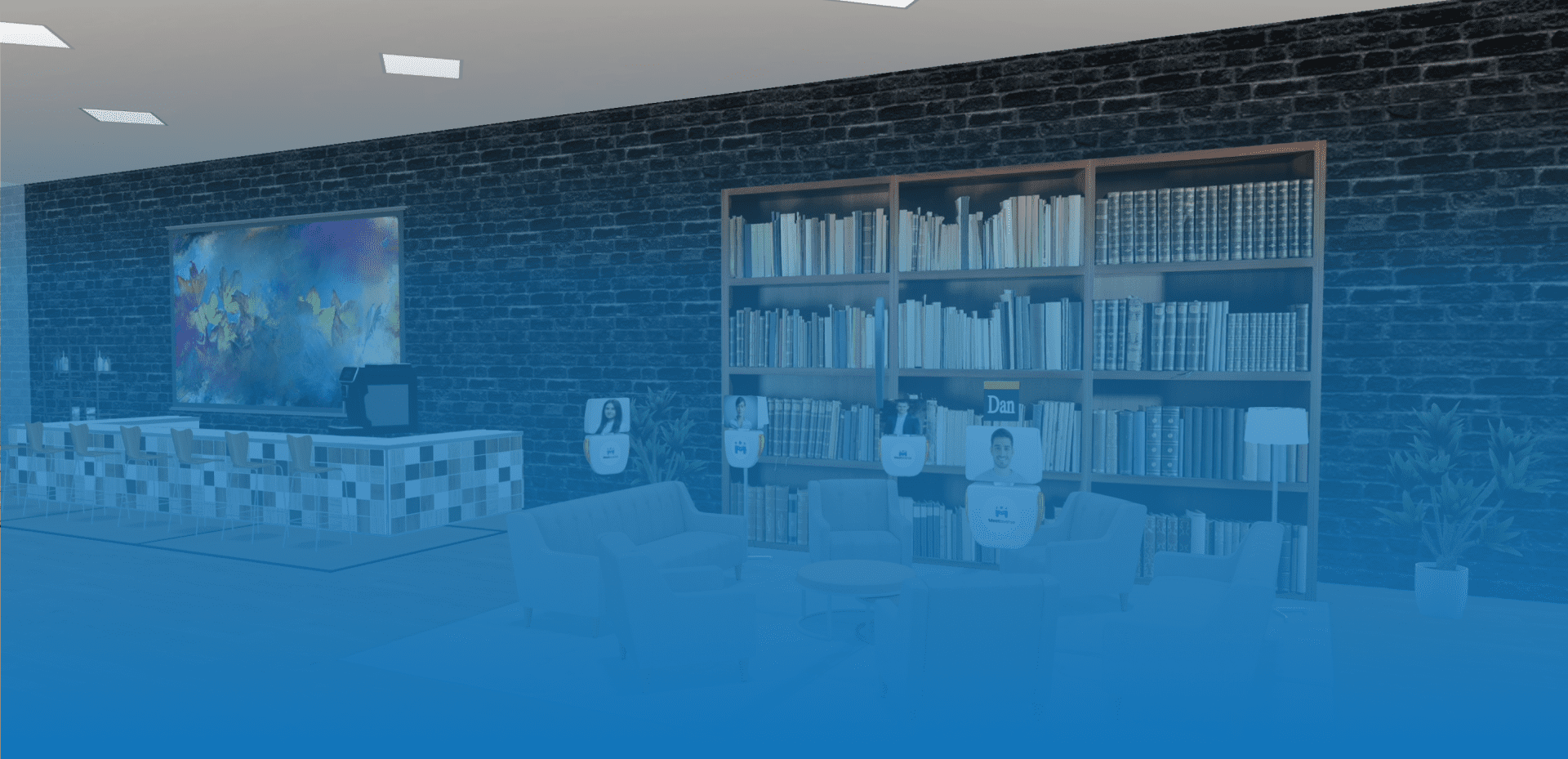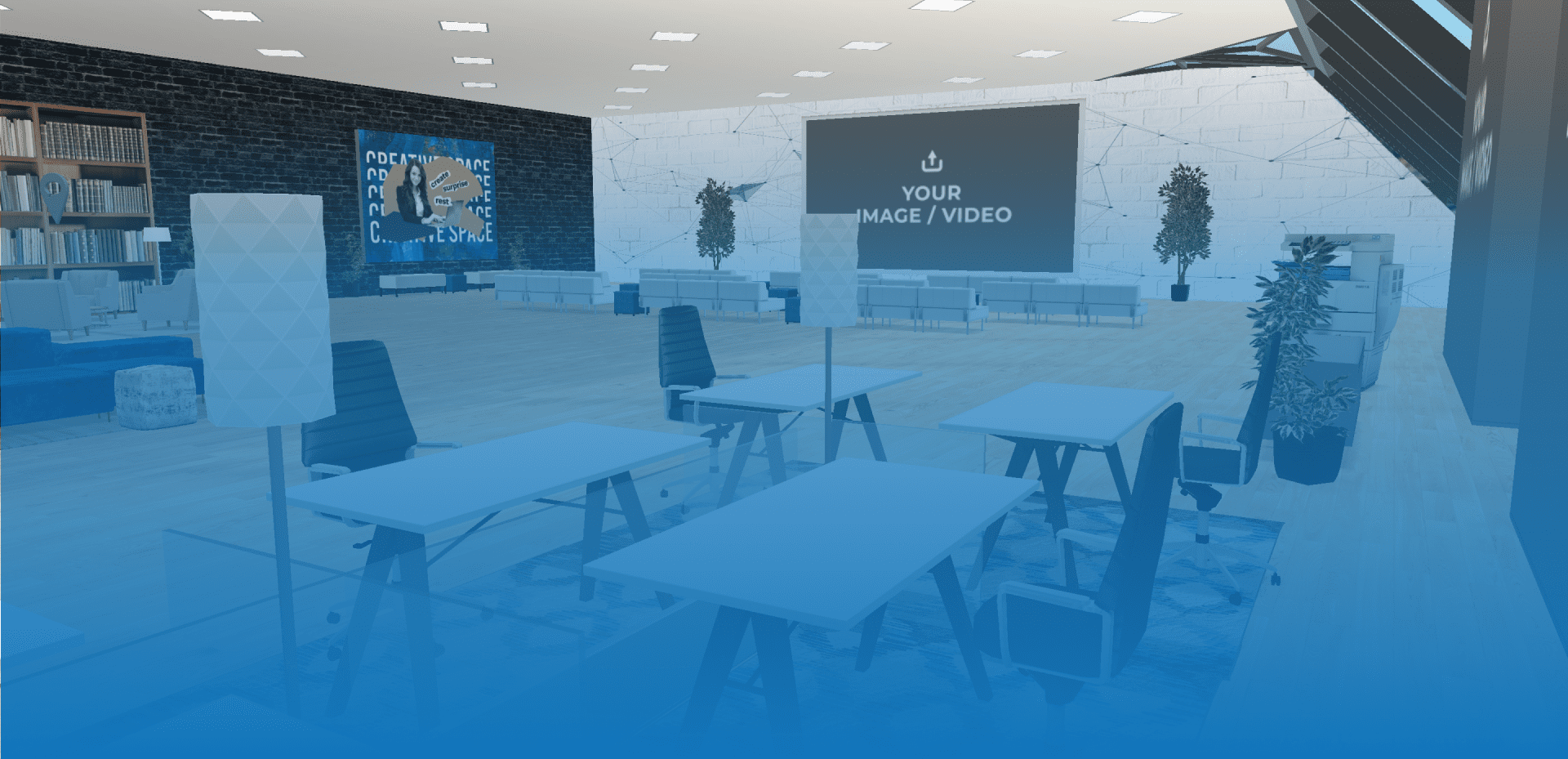Virtual business meetings have become an indispensable tool for communication and collaboration. From brainstorming sessions to project updates, virtual meetings offer a convenient and cost-effective way to connect with people across the globe. Yet, hosting successful virtual business meetings requires careful planning and execution.
A virtual business meeting is a meeting that takes place online. It uses video conferencing software or other digital tools. Participants can join the meeting from anywhere in the world. As long as they have an internet connection and a device with a camera and microphone.
Key characteristics of virtual meetings:
Let’s take a look at Owl Labs’ 2023 State of Hybrid Work Report:

These statistics show the significant role that virtual meetings play in today’s business landscape and their potential to continue shaping the future of work.
There are many different types of virtual business meetings online. Each has its purpose and objectives. So, what would businesses use virtual meetings for?
Webinars are a great way to share information with a large audience. They are typically hosted by a single speaker or a small panel of experts. Webinars can educate customers about new products or services. Or for another example, train employees on new procedures and generate leads.
Video conferences are a great way to have face-to-face meetings with people who are not located in the same place. They are typically used for team meetings, client meetings, and training sessions. Video conferences can be more engaging than audio-only conferences. It is because they allow participants to see each other’s facial expressions and body language.
Virtual team meetings are a great way to keep teams connected and productive when they are not working in the same office. They can be used to discuss projects, brainstorm ideas, and resolve conflicts. Virtual team meetings can be more productive than in-person meetings because they can be scheduled more easily, and they allow participants to multitask.
Sales presentations are a great way to introduce new products or services to potential customers. They are typically given by a salesperson who is an expert on the product or service. Sales presentations can be given in person, over the phone, or online. Online sales presentations can be a great way to reach a large audience, and they can be recorded for future use.

These virtual business meeting examples offer versatile solutions for various business needs, bringing numerous benefits.
Virtual meetings in business offer cost savings, global accessibility, and enhanced collaboration but can face challenges like technical issues, a perceived lack of personal interaction, remote distractions, and time zone coordination. Balancing these pros and cons to virtual meetings business today is key for effective integration into modern work practices.
Let’s explore the primary advantages:
Virtual business meetings eliminate the need for travel and accommodation expenses, and they can also help to reduce downtime by allowing employees to participate in meetings from anywhere.
Virtual business meetings can foster connection and collaboration among remote employees. Using video conferencing tools, employees can see and hear each other, which can help build trust and rapport. Additionally, virtual meetings can help to keep remote employees informed about company news and developments.
Virtual business meetings are accessible to anyone with an internet connection, regardless of their location. This makes it easy for businesses to connect with employees, clients, and partners who are located all over the world. Also, virtual reality is good for business meetings, because they can be scheduled at any time, which is convenient for employees with busy schedules.
Virtual business meetings can help businesses to reach a wider audience of participants. This is because virtual meetings can be recorded and shared with people who were not able to attend the meeting live. Additionally, virtual meetings can help to increase participation by making it easier for people to attend meetings, regardless of their location or schedule.
Virtual business meetings can help to reduce the environmental impact of business travel. By eliminating the need for employees to travel to meetings, virtual meetings can help to reduce greenhouse gas emissions.
Virtual business meetings can help to support remote work arrangements. By making it possible for employees to take part in meetings from anywhere, virtual meetings in business can help attract and keep top talent.
Virtual meetings can be more engaging than in-person meetings because they can incorporate multimedia elements such as presentations and videos.

As experts in facilitating virtual meetings, we have developed a set of effective tips that we are eager to share with you.

Before you even begin planning your virtual business meeting, it’s important to define clear objectives. What do you want to achieve by holding this meeting? What are the key takeaways you want participants to leave with?
Once you have a clear understanding of your meeting objectives, you can start to develop a plan for how to achieve them. This will help you to ensure that your meeting is productive and focused.
Here are some examples of clear objectives:
By defining clear objectives for your virtual business meetings, you can help to ensure that they are productive and successful.
With a wide range of virtual meeting platforms available, it’s crucial to select the one that best suits your specific needs and requirements.
Here are some key factors to consider when making your choice:
Looking for a digital work or meeting space?
Leave your contact information and a Meetaverse professional will be happy to tell you more about how we can help
A stable internet connection is paramount for successful virtual business meetings. Poor connectivity can lead to disruptions, audio and video glitches, and a frustrating experience for all participants. To ensure a smooth meeting experience:
Take the time to plan and prepare for your virtual business meetings. It is essential for ensuring their success.
By following these steps, you can help ensure that your meetings are productive and focused and achieve the desired outcomes.
Before each meeting, take some time to think about what you want to do during the meeting.
Answering these questions will allow you to structure your thoughts and prepare a well-defined agenda.
Follow these tips for creating the agenda:
Besides creating an agenda, you should also take some time to prepare any materials or presentations that you will be using during the meeting.
This will help to ensure that your meetings are informative and engaging.
Before the meeting starts, it is important to conduct a tech check to make sure that all the participants have the necessary virtual business meetings software and equipment and that they can connect to the meeting without any problems.
Virtual meetings can be less engaging than in-person meetings, as participants may be more easily distracted. But there are some things you can do to keep your participants engaged during your virtual meetings.
Encourage participation and interaction
Use polls, surveys, and Q&A sessions
Using polls, surveys, and Q&A sessions can be a great way to get feedback from participants and make your meetings more interactive.
Timing is crucial for successful virtual business meetings, and incorporating creative virtual meeting ideas for business can further elevate engagement. By carefully considering the timing of your meetings, you can ensure that participants are not only engaged but also inspired by innovative discussions.
Scheduling meetings at suitable times for all participants
Keeping meetings concise and on schedule
Respect participants’ time and keep meetings concise and focused. By that, you can enhance their experience and promote a productive virtual meeting environment.
Establishing a professional virtual meeting room is crucial for making a lasting impression on your participants. This involves careful attention to visual elements and the overall atmosphere within the virtual space.
Here’s a breakdown of the key components:
Creating a professional setting contributes to the professionalism and credibility of the meeting. It reflects a conscious effort to present yourself and your workspace in a manner that aligns with the expectations of a business environment, emphasizing the business culture of virtual meetings.
Distractions can be a major obstacle to productive virtual business meetings. By taking steps to minimize distractions, you can help to ensure that your meetings are focused and productive.
By minimizing distractions and promoting respectful communication practices, you can create a more focused and productive virtual meeting environment.
Effective communication is essential for successful virtual business meetings. Foster clear and concise communication. By doing that, you can ensure that everyone is on the same page and that the meeting achieves its objectives.
Effective follow-up is essential for ensuring that the outcomes of your virtual business meetings are implemented and that key decisions are not forgotten.
By following these steps, you can ensure that your meetings are productive and that your team stays on track.
Effective meeting follow-up helps to solidify the outcomes of your virtual meetings. It also assists to maintain momentum, and ensuring that goals are achieved.
Continuous improvement is essential for optimizing the effectiveness of your virtual business meetings. By seeking feedback, evaluating meeting outcomes, and exploring new technologies, you can ensure that your meetings are consistently productive and engaging.
By continuously seeking feedback, staying updated on virtual meeting trends, and utilizing collaboration tools effectively, you can create a dynamic and productive virtual meeting environment that supports your team’s goals and enhances productivity.
Meetaverse is a revolutionary virtual reality platform. It transforms virtual meetings into immersive and captivating experiences. That will elevate business interactions to new heights. Meetaverse seamlessly aligns with established best practices for virtual business meetings.
Virtual business meetings have become an integral element. By adhering to the above tips, companies can successfully conduct virtual meetings that will not only be productive but also engaging and effective.
Moreover, companies are strongly advised to actively implement virtual meetings to reap long-term benefits. In this regard, Meetaverse stands out as a solution that can take the virtual meeting experience to new heights, as this platform offers persistent spaces on a subscription basis, which helps in having a digital workplace solution across all business processes. In the evolving business culture of virtual meetings, the concept of virtual world business meetings is reshaping collaboration across distances.
Elevate your virtual meetings with Meetaverse – book a demo now!
Looking for a digital work or meeting space?
Leave your contact information and a Meetaverse professional will be happy to tell you more about how we can help
A virtual business meeting is a meeting that takes place online using video conferencing software or other digital tools. Participants can join the meeting from anywhere in the world if they have an internet connection and a device with a camera and microphone.
During a virtual business meeting, it’s essential to:
There are 5 things necessary to make a virtual meeting successful are:
An example of a virtual meeting could be a team discussing project updates, sharing presentations, or brainstorming ideas through a video conferencing platform.
There are many different types of virtual business meetings, each with its own purpose and objectives. Some common types of virtual business meetings include:
Best practices for virtual business meetings include:
Unlock the metaverse’s potential for business brands with our detailed gui...
read moreIn today’s digital age, onboarding remote employees has become the new nor...
read moreThe corporate landscape is evolving at warp speed....
read more